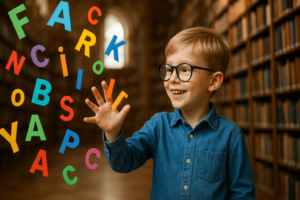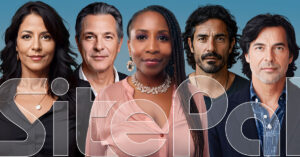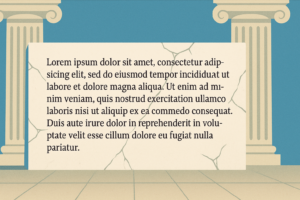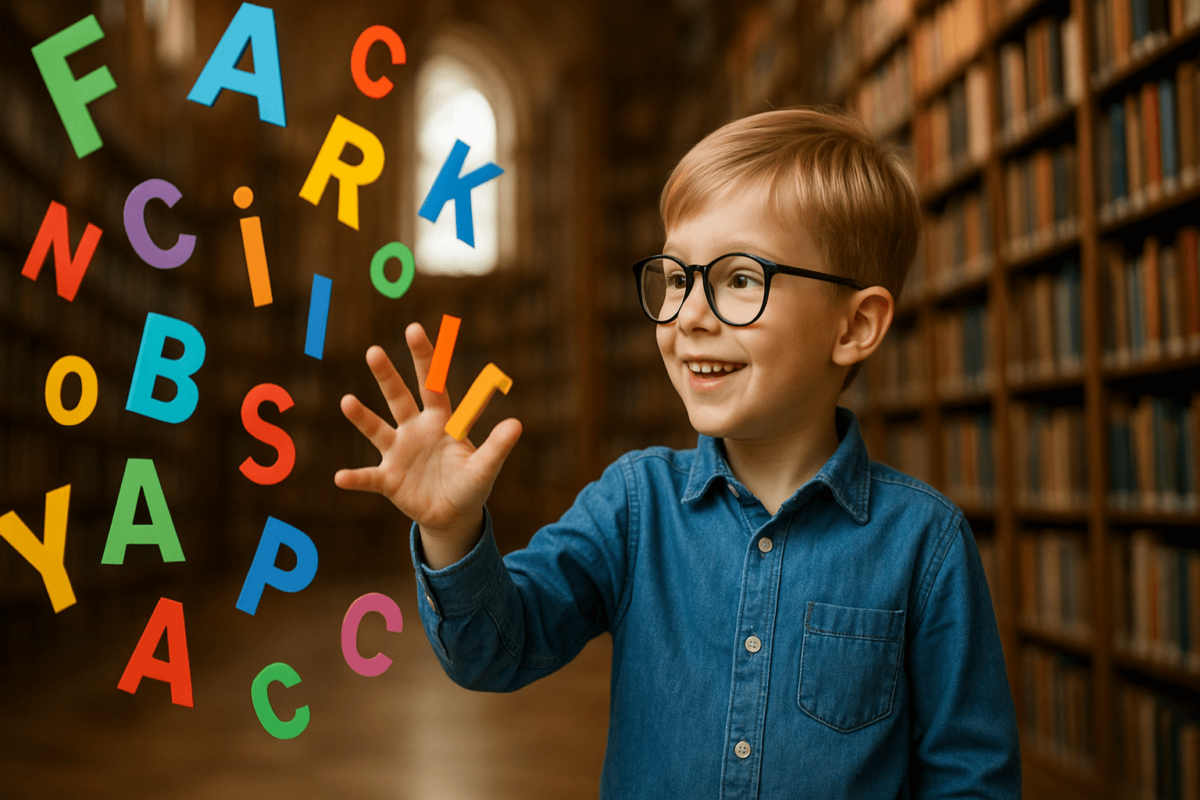
We’d like to call your attention to a recent update that will help you take advantage of the most recent cutting edge TTS voices – as soon as they are made available by our 3rd party TTS partners.
SitePal currently supports TTS voices from: Google Cloud, MS-Azure, AWS Polly, Eleven Labs & Open AI.
To use these 3rd party TTS voices with the SitePal API, you need to specify the desired voice using 3 parameter values: the Engine ID (EID), the Language ID (LID), and the Voice ID (VID).
This document, TTS Languages & Voices (available on our support page), provides you with the IDs to use for all the TTS voices we provide or support through our partners.
We have noticed however that available voices for certain 3rd party providers are frequently updated, with new voices added and older voices sometimes dropped. Consequently, the information may be out of date while we catch up. This specifically relates to voices from Google Cloud (Engine 11), MS-Azure (Engine 12), and Amazon Polly (Engine 13).
That is why we’ve introduced an alternative way of calling the SitePal API, specifically applicable to Google, Azure & Amazon voices. You now may – if you prefer – call our API with Language and Voice IDs obtained directly from the TTS voice list on the respective provider’s pages. Our API automatically recognizes which method you are using.
This allows you to use any voice made available by Google, Azure & AWS as soon as it is made available, even if it has not yet been configured and setup by us – and is not listed in our ‘TTS Languages & Voices’ doc. Supported TTS Voices for each 3rd party can be found here:
Google Cloud Voices
https://cloud.google.com/text-to-speech/docs/voices
Azure TTS Voices
https://learn.microsoft.com/en-us/azure/ai-services/speech-service/language-support?tabs=tts
Amazon Polly Voices
https://docs.aws.amazon.com/polly/latest/dg/voicelist.html
An example should help make this clear. Let’s say you want to use the Google voice –
en-GB-Chirp3-HD-Achernar
Following the ‘standard’ method, you would look this voice up in the voice table, and identify the voice ID as 135. You could then call any SitePal API speech function (such sayText) with the following parameter values:
EID = 11 (the Google engine ID)
LID = 1 (for English, see language table)
VID = 135
Using the direct method – you would locate the voice on Google’s list of voices on their site, and use the following values:
EID = 11
LID = en-GB
VID = en-GB-Chirp3-HD-Achernar
Both calls would produce exactly the same result.
Note: both LID & VID parameters must match in modality, either text or numeric.
We hope this information proves useful. Please reach out to us with any questions or comments. We’d love to hear from you.
Warm Regards,
The SitePal Team